Abstract
Registry is a collection of database that stores configuration setting in Microsoft windows operating system. Each Registry item is accessed by navigating through a designated path of keys and sub-keys. (Wang et al. 2004). As Windows operating system needs to keep track of all changes to configuration of program that run on the computer. Windows registry is the tool as database that stores all information about programs and is controlled by window operating system. The function of windows registry include as a tool to store all data from programs, store program setting include security setting, store setting for OS configuration and hardware devices. The Windows Registry can be accessed using Registry Editor Program. The registry contains two elements: keys and values. Making changes to these values or keys using editor will affect the setting of a particular value control. This paper is to test a registry cleaner to help enhance the pc performance. The test is done by testing by installs registry cleaner into a few pc and record the test data. We also review related journal and conduct survey in order to gather related detail. After that we summarized the data from the data we collected.
Keywords
1. Introduction
New computer systems are always running fast, but as time increases the computer system speed will gradually become slower. When a computer becomes gradually saturated, the computer system speed becomes slower as well inconspicuously(Zhu & Chen 2009). This will create trouble to the users. Nowadays there are about 1 billion of computer users in the world. In another word, nearly every of them will face the computer degradation problem. Most of the user will try a few ways to improve the efficient of pc and one of the ways is by using registry cleaner. Some of the user will also think that registry cleaner is able to remove viruses in the windows registry. The aim of this study is to study the effective of registry cleaner to help improve efficient of the pc and to test that is registry really able to remove virus in the window registry. The comment of user about registry cleaner is also been collected through the survey.
2. Material and Method
This research is done by using quantitative method and qualitative method. Quantitative method, survey is been use to collect the comment and opinion of the computer user about registry cleaner. Qualitative method, experiment is done by using a few pc and installs a few registries cleaner in each pc. Then the data is collected when running the registry clean. Every data collect in the survey and experiment then is been summarized.
This research uses questionnaire survey to collect users’ opinions and satisfaction levels of using registry cleaner application based on the nominal scare and 5-point Likert scales. We need to determine the awareness of respondents about the registry cleaner application, which function of registry cleaner application that bring the most benefits to respondents and what problem(s) will be encounter when using registry cleaner application.
This experiment is done by using one pc for scanning and cleans the errors; three pc is use when trying use the registry cleaner to clean the virus.
For scanning and clean errors, one pc is installed with a few registries cleaner then start the experiment follows the step:-
Step 1: scan the registry error using the registry clean, at the same time record the time it needed to scan
Step 2: After scan, backup the registry error found (record how many errors found) then clean it
Step 3: Run scan again and record how many leftover error found
Step 4: Recover back the entire cleaned registry and use another registry cleaner than needed to be test then start from Step 1.
For the clean virus test, virus is been create and put in the window registry. Then uses the registry try to clean the virus. The result is then recorded.
3. Result and Discussion
Table 1: Compare between genders with their awareness about PC degrading overtime.
|
Noticed PC degrade overtime |
No noticed PC degraded overtime |
|||
|
Gender |
Yes |
No |
||
|
Frequency |
Percentage |
Frequency |
Percentage |
|
|
Male |
15 |
100% |
0 |
0% |
|
Female |
11 |
73% |
4 |
27% |
|
Overall Total |
26 |
87% |
4 |
13% |
The above Table 1 has shown that the male and female with their awareness about the pc degrading overtime. With the table above, we compute that 87% of respondents aware that their pc are degrading overtime and only 13% of people didn’t notice that their pc are degrade overtime. With the percentage, respondents aware that their pc are degrading overtime, male (58%) are slightly higher than female (42%). With this table, we can know that male have more concern with their pc speed rather than female.
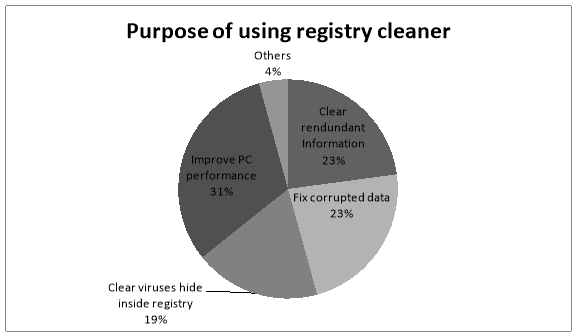
Figure 1: Shown the purposes of respondents using registry cleaner application

Figure 2: Shown the reasons of respondents using registry cleaner application
With the table 4 shown at above, we can know that most of the respondents are using it for the purpose of increase their pc performance speed. 31% of people use registry cleaner to improve PC performance, 23% of respondents uses it to clear redundant data in registry, 23% of respondents use it to fix corrupted data in registry and 19% of respondent use it to clear viruses hide in registry. Based on table 5, reasons of respondents using registry cleaner mostly is because they need to improve their pc performance. With the percentage shown in table 5, they faced problems with their new pc is fairly new but performance already low is the main reason and the time required to start up their pc is the second reason make them want to use registry cleaner. Respondents that encounter low performance with their new PC took 33% of overall, startup time quite long took 32%, and pc crashes without reason took 23%. However low performance and startup time long took the highest percentage as overall, we also cannot neglect that pc crashes is also a reason that respondents want to use registry cleaner. In table 4, one of the purposes is using registry cleaner to fix corrupted data. It took 23% as overall of purposes respondent to use registry cleaner.
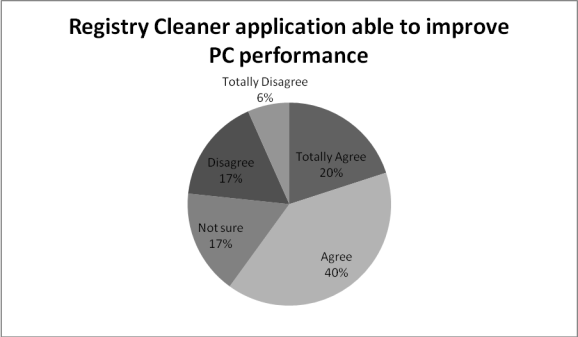 Figure 3: shown the satisfactory of respondents in using registry cleaner to improve their pc performance.
Figure 3: shown the satisfactory of respondents in using registry cleaner to improve their pc performance.
With the table 6 shown above, 40% of people agree that registry cleaner able to improve the pc performance, 20% of respondents totally agree with it, and 17% of people not sure with the performance of registry cleaner and only 23% of people not satisfied with the registry cleaner application. Hence, we can conclude that most of the people believe that the registry cleaner are able to improve pc performance.
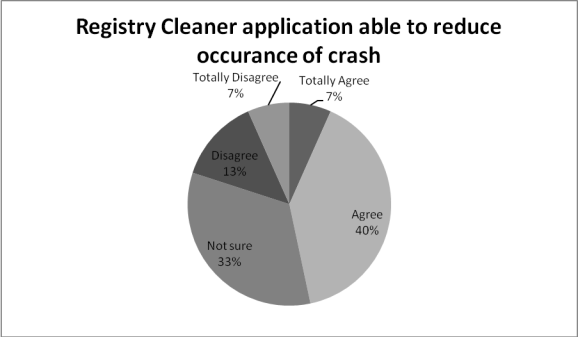
Figure 4: shown the satisfaction of respondents in using registry cleaner to reduce occurrences of crashes.
With the table 7 shown above, 40% of people agree that registry cleaner able to reduce the occurrences of crashes, 7% of respondents totally agree with it and 33% of people not sure with the function of registry cleaner and only 20% of people not satisfied with the registry cleaner application. Hence, we can conclude that most of the people are agree with register cleaner application able to resolve problem of crashes.
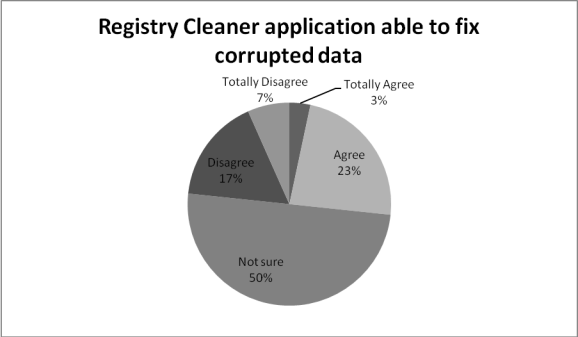
Figure 5: Shown the satisfaction of respondents in using registry cleaner to fix corrupted data.
With the table 8 shown above, respondents are not sure that registry cleaner application able to fix their corrupted data in their registry. It may because the output of the function cannot clearly be determined. It cannot be evaluate due to the errors occur inside the registry may not affect the pc performance sometimes. Hence, most of the respondents are not sure with it.
Table 2: Experiment (effectiveness of registry cleaner)
|
CC Cleaner |
Wise Cleaner |
JetClean |
Auslogic |
AML |
|
|
Scan time |
9 seconds |
49 seconds |
32 seconds |
22 seconds |
2 minute 6 seconds |
|
Number of error (first) |
114 |
489 |
3532 |
896 |
3205 |
|
Number of error (second) |
0 |
12 |
11 |
2 |
3 |
|
Remove virus |
Fail to remove virus |
Fail to remove virus |
Fail to remove virus |
Fail to remove virus |
Fail to remove virus |
When we do the experiment, we never meet any problem occur after using the registry cleaner to clean the registry but it also more safe to backup the registry before clean it as the registry cleaner may clean up some registry and create errors.
Base on Table 1, we can see that CC cleaner has the fastest speed when scanning but in only can detect very less errors in the registry. From this table we can say that JetClean is the most effective even it is slower when compare to CC Cleaner and Auslogic Registry Cleaner but it is able to detect the most errors.
And from Table 1 it also tells us that registry cleaner is not able to remove the virus that already in the window registry. The reason that registry cleaners won’t clean up viruses is that although they are harmful, registry cleaning software isn’t written to be able to recognize viruses, so they can look like innocent, important software to the program. (Brimmer, 2013)
From the survey and experiment, we can conclude that most registry cleaner user use register cleaner in order to improve their pc performance without knowing how register clean actually help improve their pc performance. Some of the registry cleaner like CC Cleaner may have other feature like option to enable and disable program at startup and clean some junk file in the computer that help in pc performance but sometime using registry cleaner to clean the registry may lead to error. Registry cleaners scan your registry for these outdated entries and offer to remove them. Because there are so many registry entries to go through, they’ll sometimes also remove useful registry entries, causing you problems. (Hoffman, 2012)
4. Conclusions
Nowadays there are many registries cleaner in the market. Different registry cleaner may have different feature and different way of clean the registry. User can use the feature provided by the registry cleaner to improve their pc performance like control the startup program to help in the pc speed (Window startup speed). But for cleaning registry, they have to choose the right cleaner as some cleaner maybe remove some useful registry and cause problem to the user. It is better to backup the registry before running the registry clean as we do not know which program may be affected after the clean. Cleaning registry will only improve the pc significantly and it is most probably user will not see the effect after clean the registry.
5. Acknowledgements
This work is support and guide by Mr. Teh Boon Chuan
6. References
Brimmer, M., 2013. downloadregistrycleaner. [Online] Available at: http://www.downloadregistrycleaner.com/are-registry-cleaners-and-anti-virus-programs-similar/ [Accessed 15 3 2013].
Hoffman, C., 2012. makeuseof. [Online] Available at: http://www.makeuseof.com/tag/registry-cleaner-difference/ [Accessed 15 3 2014].
Zhu, L. & Chen, M., 2009. How to Deal With Speed Degradation in Computers of Today and What Causes It.
Wang, Y. et al., 2004. Why PCs Are Fragile and What We Can Do About It : A Study of Windows Registry Problems Archana Ganapathi One Microsoft Way Why PCs Are Fragile and What We Can Do About It : A Study of Windows Registry Problems University of California. , (June).
You have to be 100% sure of the quality of your product to give a money-back guarantee. This describes us perfectly. Make sure that this guarantee is totally transparent.
Read moreEach paper is composed from scratch, according to your instructions. It is then checked by our plagiarism-detection software. There is no gap where plagiarism could squeeze in.
Read moreThanks to our free revisions, there is no way for you to be unsatisfied. We will work on your paper until you are completely happy with the result.
Read moreYour email is safe, as we store it according to international data protection rules. Your bank details are secure, as we use only reliable payment systems.
Read moreBy sending us your money, you buy the service we provide. Check out our terms and conditions if you prefer business talks to be laid out in official language.
Read more